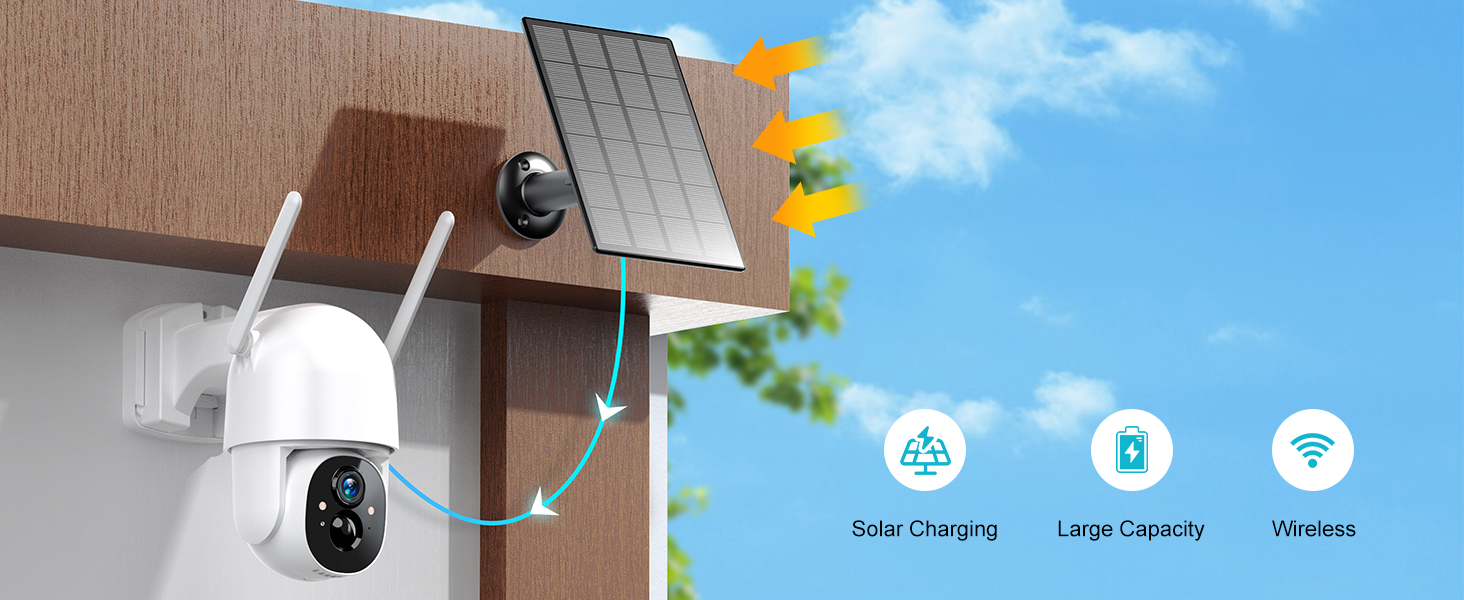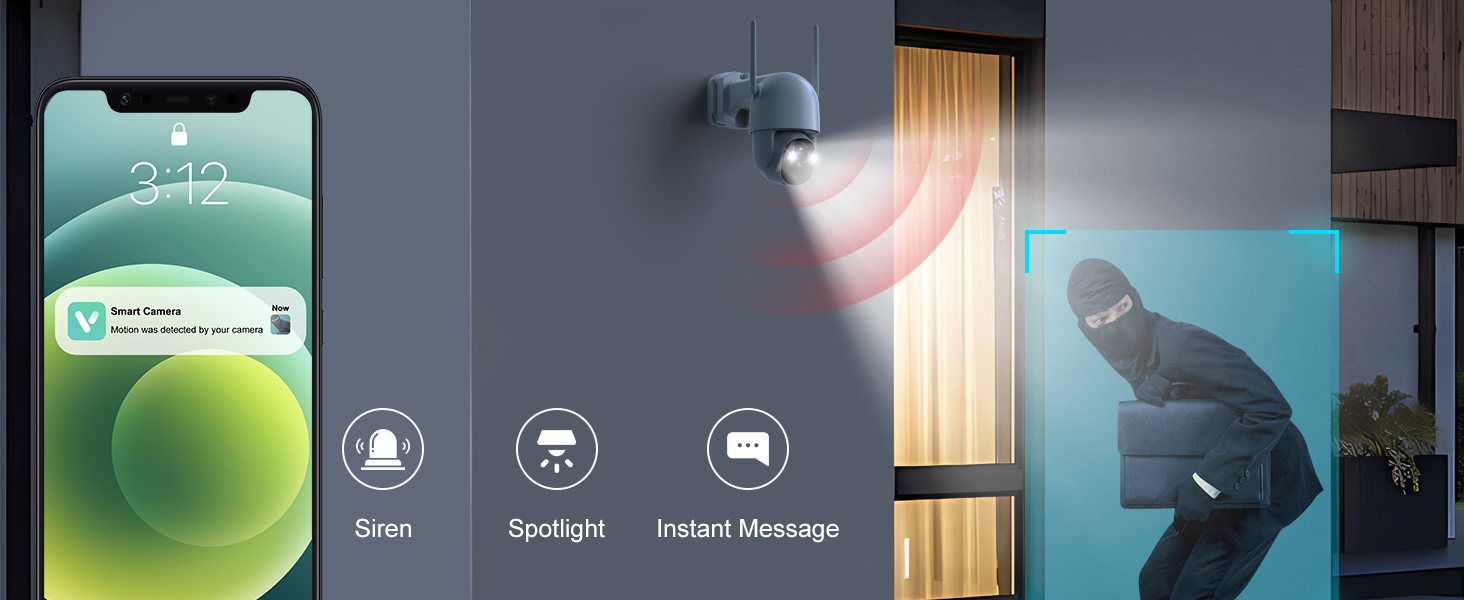Wireless Cameras for Home/Outdoor Security, Solar Security Cameras Wireless Outdoor 355°PTZ, 3MP 2K FHD WiFi Camera with Spotlight, Motion Detection, Siren, Color Night Vision, 2-Way Talk, SD/Cloud
(0
reviews)
Sold by:
Inhouse product
Inhouse product
Refund:
Top Selling Products
Solar Powered & Auto Power-on - Our cameras for home security is equipped with 25% high conversion rate monocrystalline silicon solar panel and built-in large capacity rechargeable battery. 100% Wireless! Just place it in direct sunlight to charge. When the security cameras is powered off, after the solar panel is charged to a certain amount of power, it will auto turn on and connect. No need to manual charging and restart!,3MP FHD Color Night Vision - With 2048 * 1536 high resolutions, outdoor camera wireless provide more delicate images and videos than 2 K cameras. The security cameras wireless outdoor has a bright spotlight and built-in 2 IR light to provide you with clearer colorful night vision, the monitor distance is up to 30 ft. Home security cameras can 355° pan rotation, 90° tilt rotation & 120° ultra-wide viewing angle, all-round and blind areas to monitor any corner to let you sleep peacefully.,Ward off Intruders & Enhanced Wi-Fi Antenna - The security camera outdoor will send an instant alert notification to you once detects an intruders. At the same time, the strobe light, integrated spotlight and built-in siren will be activated to warn suspicious strangers away. Surveillance & security cameras outdoor is equipped with a high-gain 4dbi WiFi antenna and 2.4G Wi-Fi transmission, good wall penetration, and strong anti-interference ability, which can receive your data in a wider range.,AI Motion Detection & Two-Way Audio - Advanced AI recognition technology support customize the monitoring area and target in the "VicoHome" APP to distinguish between people, pets, vehicles, or receiving packages, providing higher accuracy. This outdoor camera built in the speaker and mic-phone, you could talk to delivery man when he aright your home, ask kids for lunch, volume adjustable.,All Weather Available & Secure Storage - IP66 waterproof grade, no more worries about rain, snow and hot weather, outdoor security cameras can stay in outdoor well and handle a good amount of extreme weather. Support 8-128 GB micro SD card (not included) and 3-day trial cloud storage without hidden fees. All the videos by Poyasilon wifi camera are encrypted, nobody will get it without your permission.
There have been no reviews for this product yet.