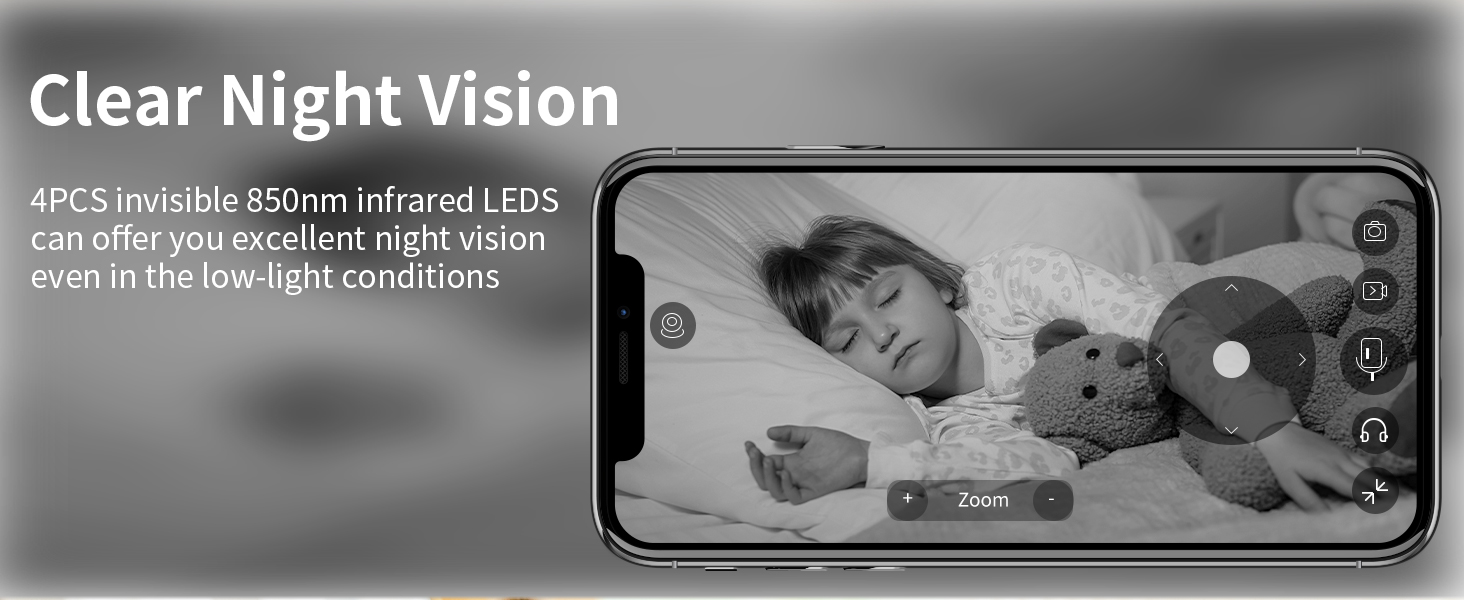VSTARCAM Tiny WiFi Camera for Home Security 1Pcs, 3MP Portable HD Night Vision Motion Detection Remote Surveillance 120° Wide Angle Camera, Baby Monitor Small Motion Activated Camera Use with Wire
(0
reviews)
Sold by:
Inhouse product
Inhouse product
Refund:
Top Selling Products
【Needs to Be Plugged in for Use!】Please note that this product Because it doesn't have a battery, it doesn't support charging! But this can ensure a more stable monitoring effect, which will not be affected by the battery running out,【120° Wide Angle & 1296P HD】 NOT WIRELESS!!! With the 1296P HD resolution, this VSTARCAM indoor mini surveillance & security cameras can capture clearly detailed images. 120° visual range will provide you the view from various angles,【Compact Camera & Flexible Installation】 Small and exquisite body, this home security camera will almost take no space, you can easy to install it at any indoor area, such as doorways, yards, basements, staircases, aisles, offices, garages etc,【Infrared Night Vision & Motion Detection】 The mini WiFi camera can automatically switch to the infrared night vision at night, with an illumination distance of 5-10 meters. This home security camera will push real-time alarm when human figure is detected,【Advanced Noise Reduction】 This indoor security camera built in high quality microphone, you can pick up clear voice on-site and listen in real-time without stuttering through this camera, giving you the immersive audio-visual experience,【Multiple Users Viewing & Remote Monitoring】 Small home cameras indoor baby monitor supports multiple platforms and devices, such as Android, iPhone, Windows, etc. Indoor cameras allow multiple people to remotely share the monitor situation simultaneously,【How to Use】 After connecting the power cord of the TYPE-C interface and turning on the switch behind the camera, you can see that the indicator light is on. And use the registered APP to scan the QR code on camera to connect and use it
There have been no reviews for this product yet.